Compound
Compound
The main function of the COMPOUND section is to perform a compound search, as shown in the QUERY section, based on a variety of ITEM.
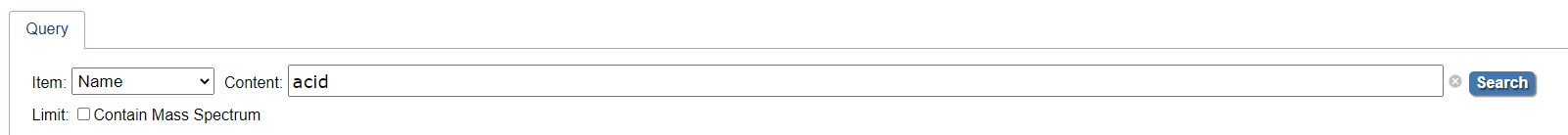
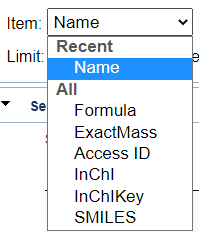
Enter the names or identifiers of compounds you want to search in the content input box, and check whether Mass Spectrum is available.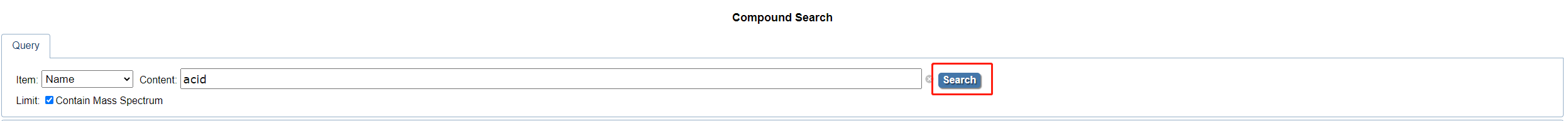
Click Search to return search results on search result, showing information including Compound ID, Compound Name, Formula, ExactMass, Structure, Access ID, M/Z Spectrum and M/Z Sample.
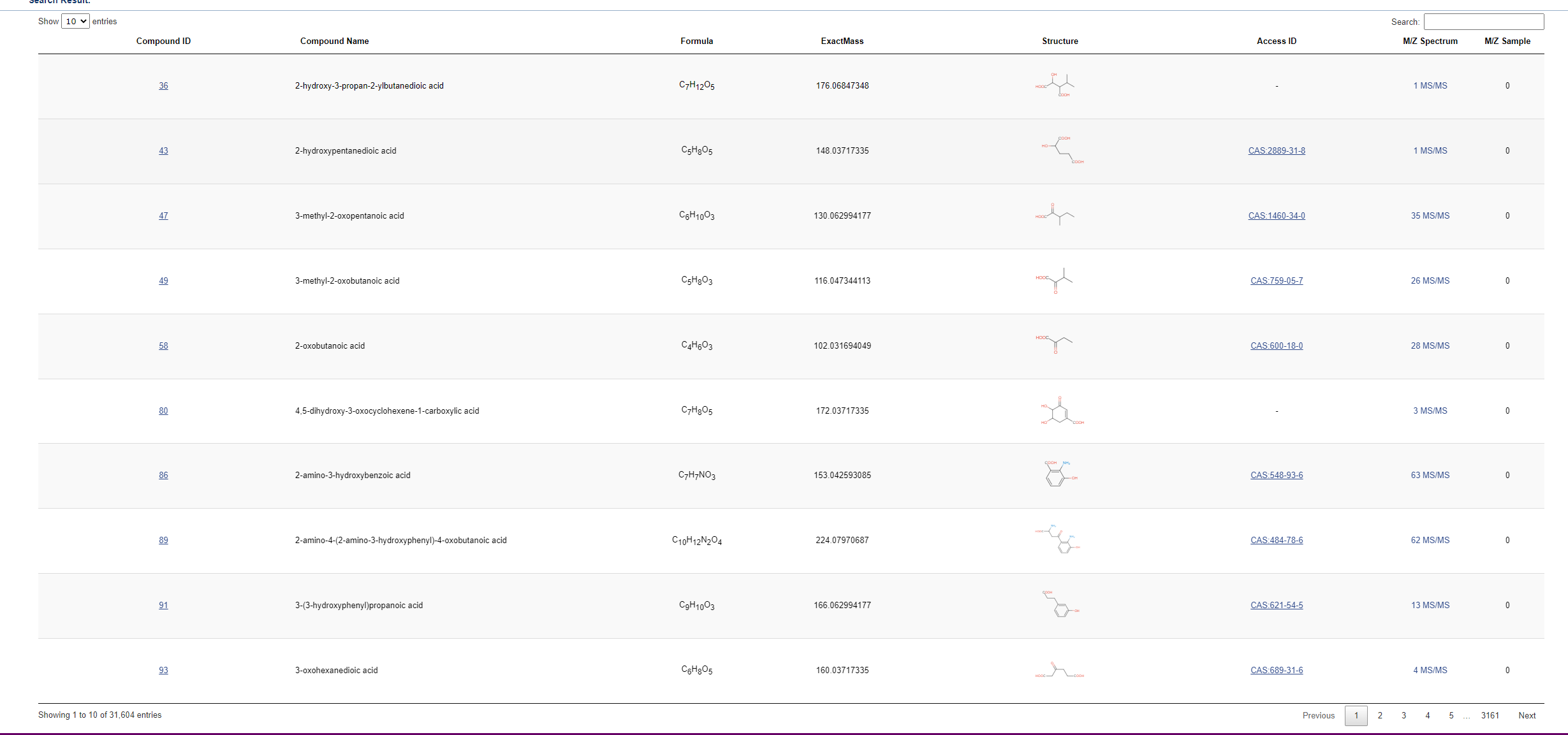
Clicking the compound ID of the corresponding compound will transfer you to the information page of this compound on PubChem.

Click the images in the structure picture can achieve an enlarge figure.

Clicking the access ID will take you to the compound’s CAS page for detailed description.
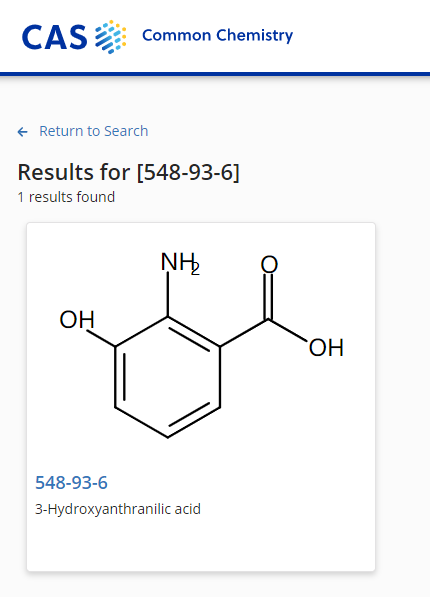
-Search by name: Return the search results that contains the content entered in the CONTENT input box and listed based on similarity of the COMPOUND NAME.
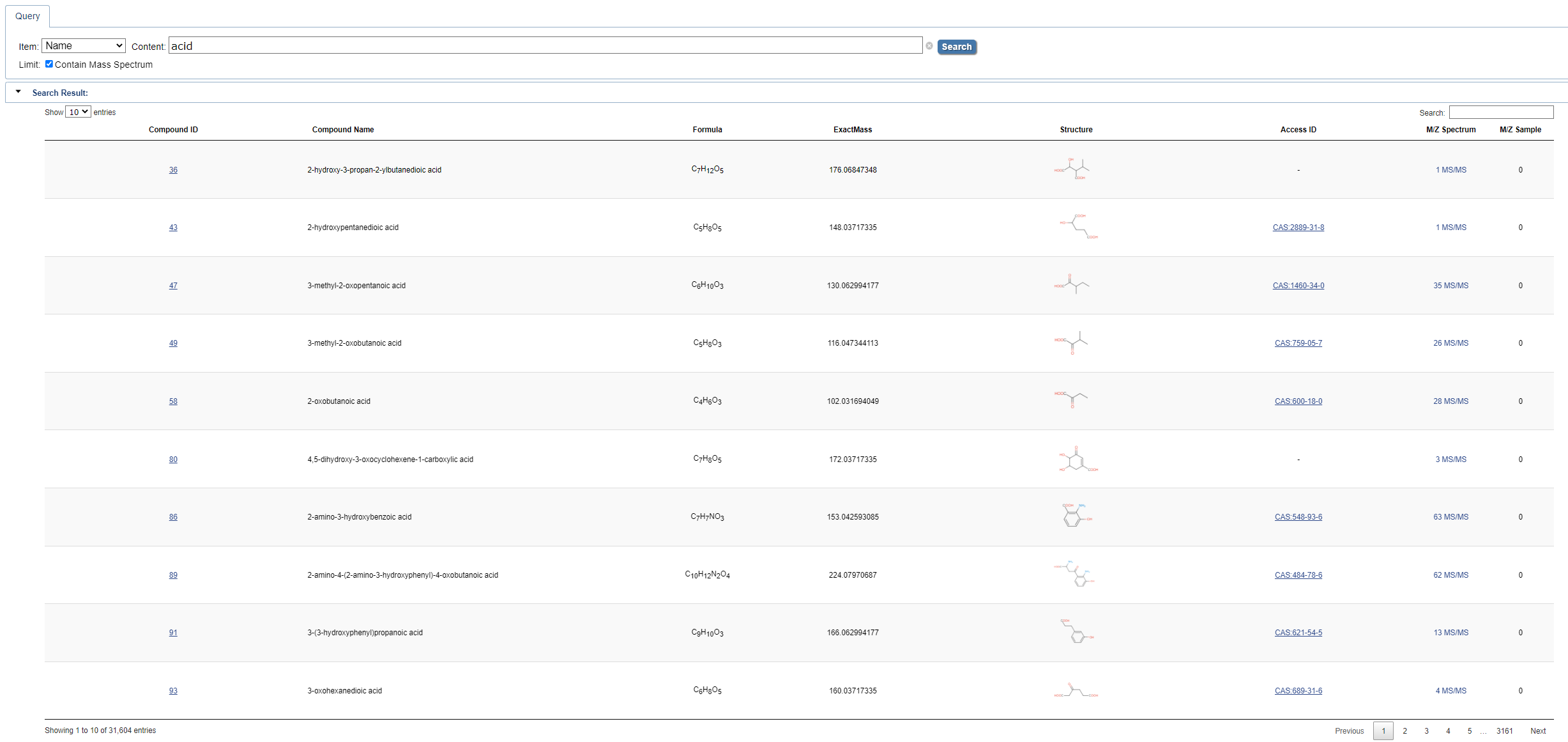
-Search by chemical formula: Returns the search results that contains the content of the CONTENT input box and listed based on similarity of the formula.
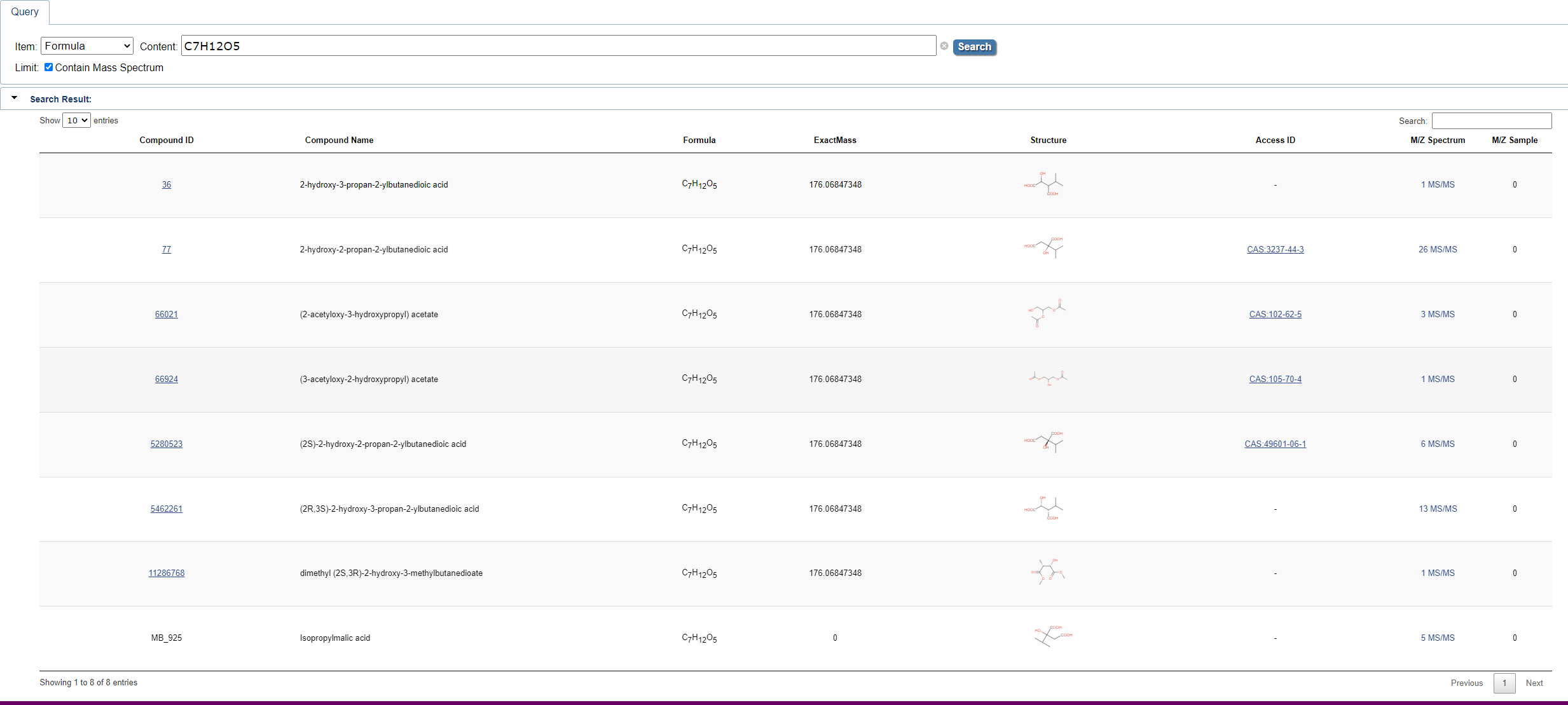
Search by access id: Returns the search results that contains the content of the CONTENT input box and listed based on similarity of the access id.
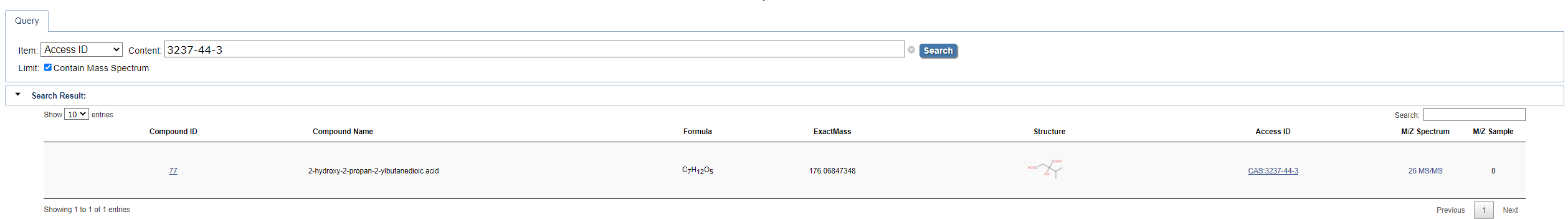
Search by linear representation of chemical structure: Exact search of the data based on the content in the CONTENT.
1. SMILES representation:
Simplified Molecular Input Line Entry System: SMILES, a linear notation, is simple and the most widely used. The generation algorithm is commercially available.
2. InChl representation:
It is molecular information written in a form that humans can understand. It can be used freely and the generation algorithm is non-profit making.
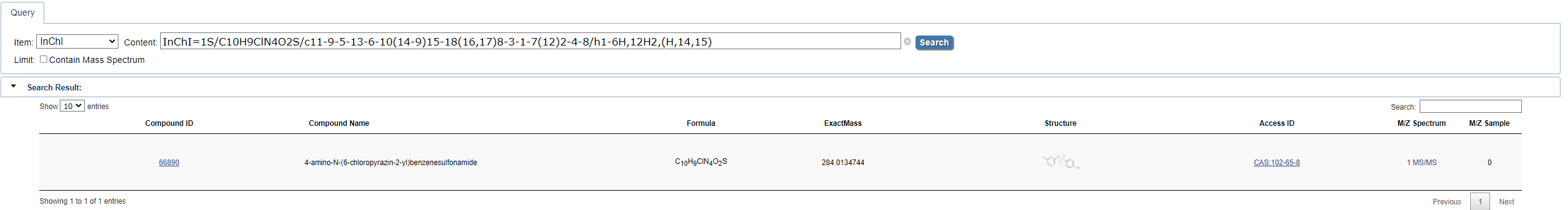
3. InChlKey representation:
It is a fixed length (14 characters) string that can be used for fast retrieval and comparison of chemical substances.
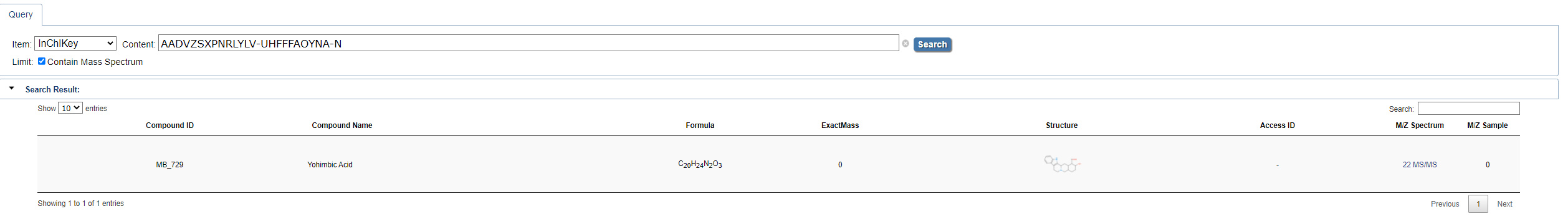
Created with the Personal Edition of HelpNDoc: Effortlessly Edit and Export Markdown Documents