Library Manage
By viewing the information of the uploaded database files in the Library Upload module and clicking on Spectrum Num and Compound Num, you can view the detailed information of Spectra and Compound:

The On Blockchain section displays the registration behavior on the blockchain, as shown in the figure The 'test. msp' file shows 9125 compounds, automatically matching 0 compounds on the server side, and sharing 2 compounds and corresponding 22 bonus points on the server side: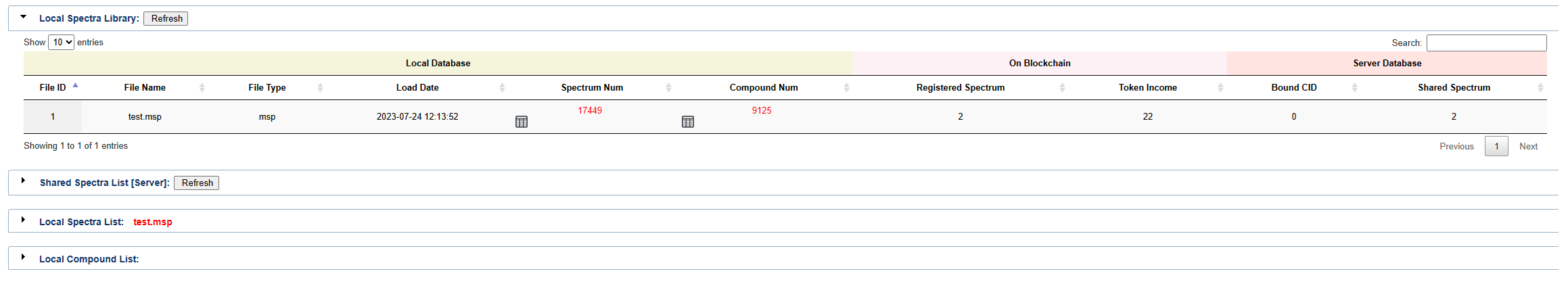
List of shared servers for the current module You can view the mass spectrometry information shared to the server, where the reward points for the registered mass spectrometry numbers will be displayed, the required points for viewing will be set, and sharing can be started and stopped through the share and stop buttons:
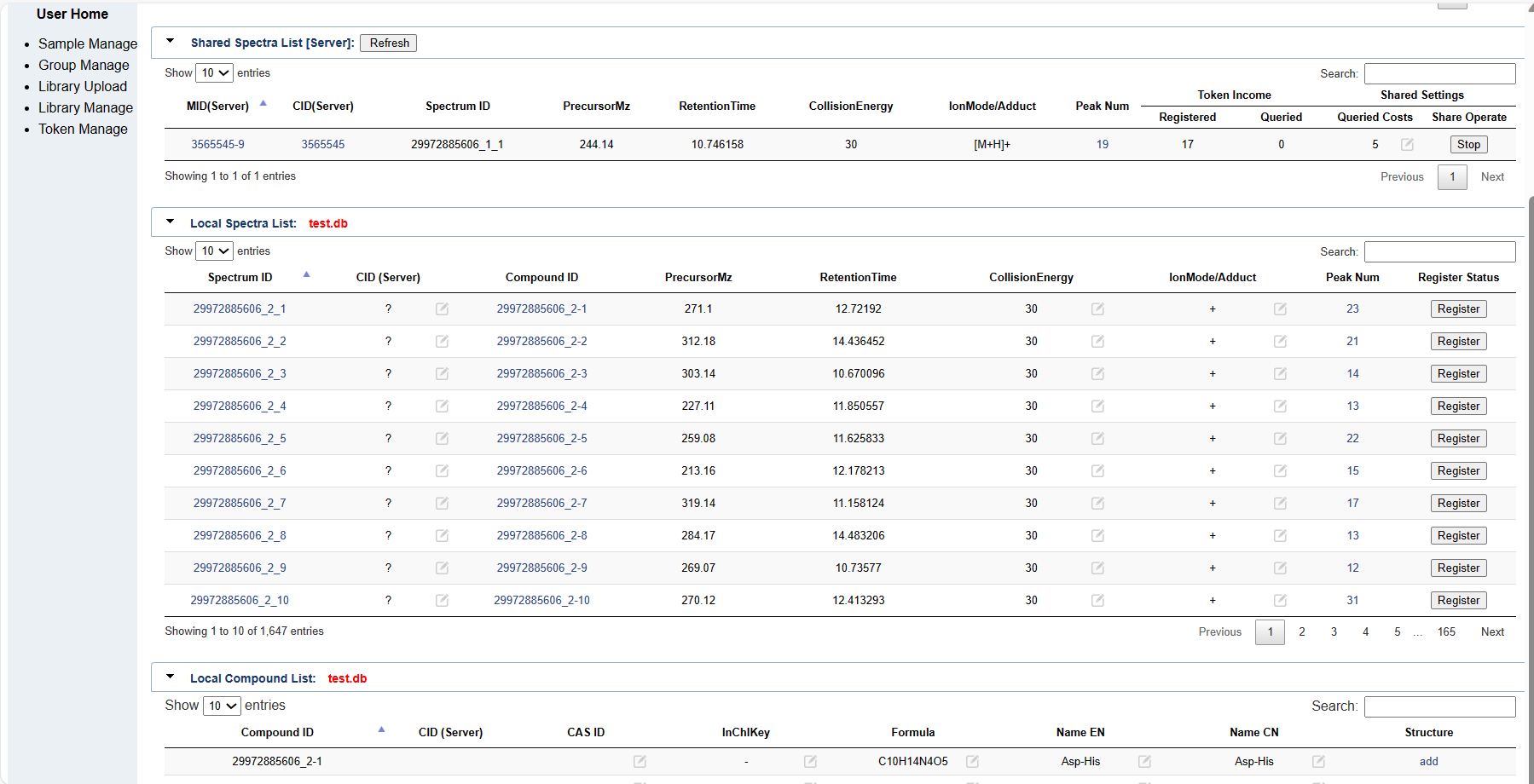
By Name EN in the Local Compound List:
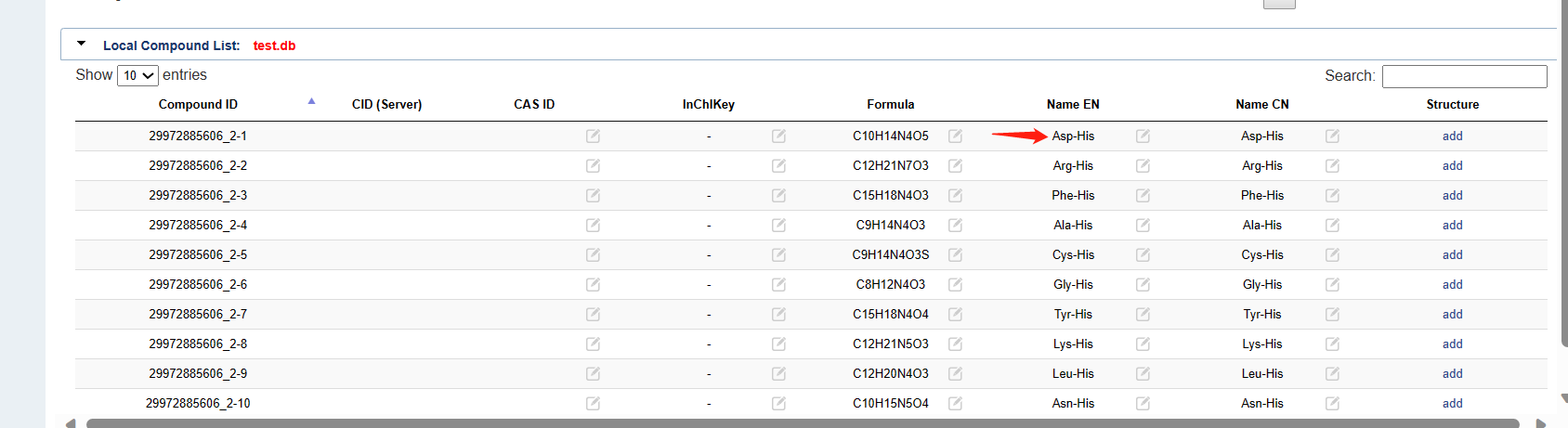
Query the cid number on the Compound page:
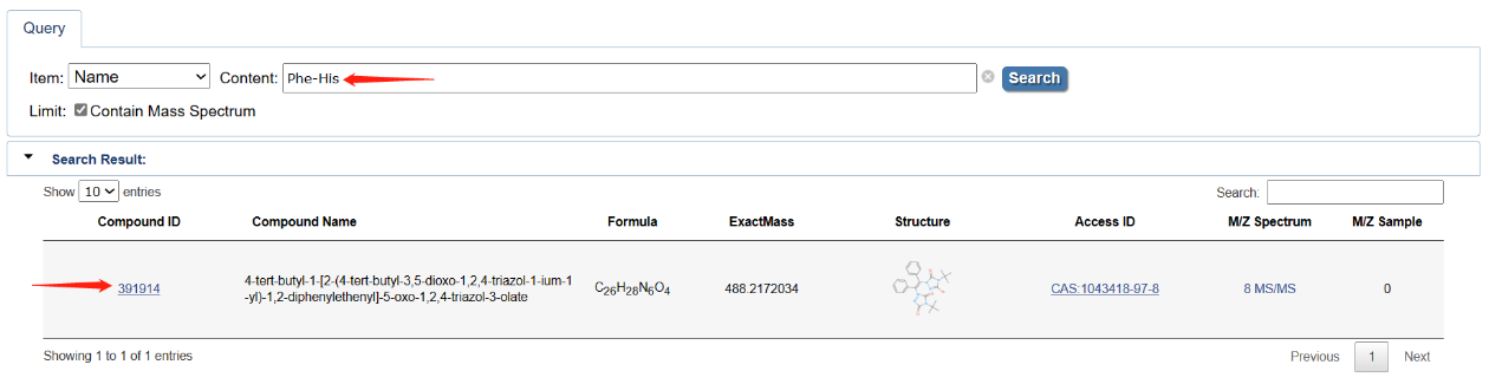
Fill in the CID number you just obtained and click query:
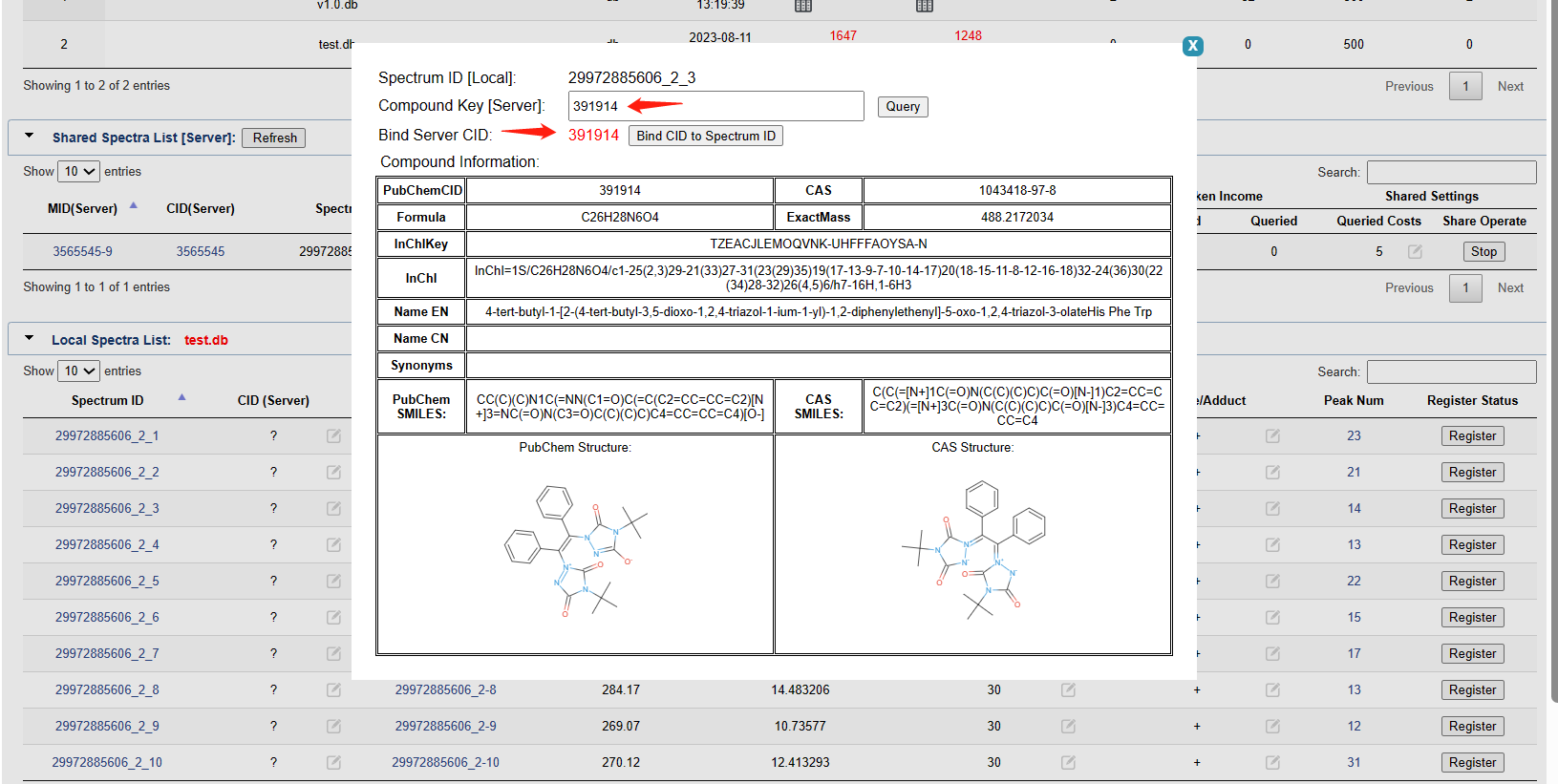
update by clicking Bind CID to Spectrum ID:
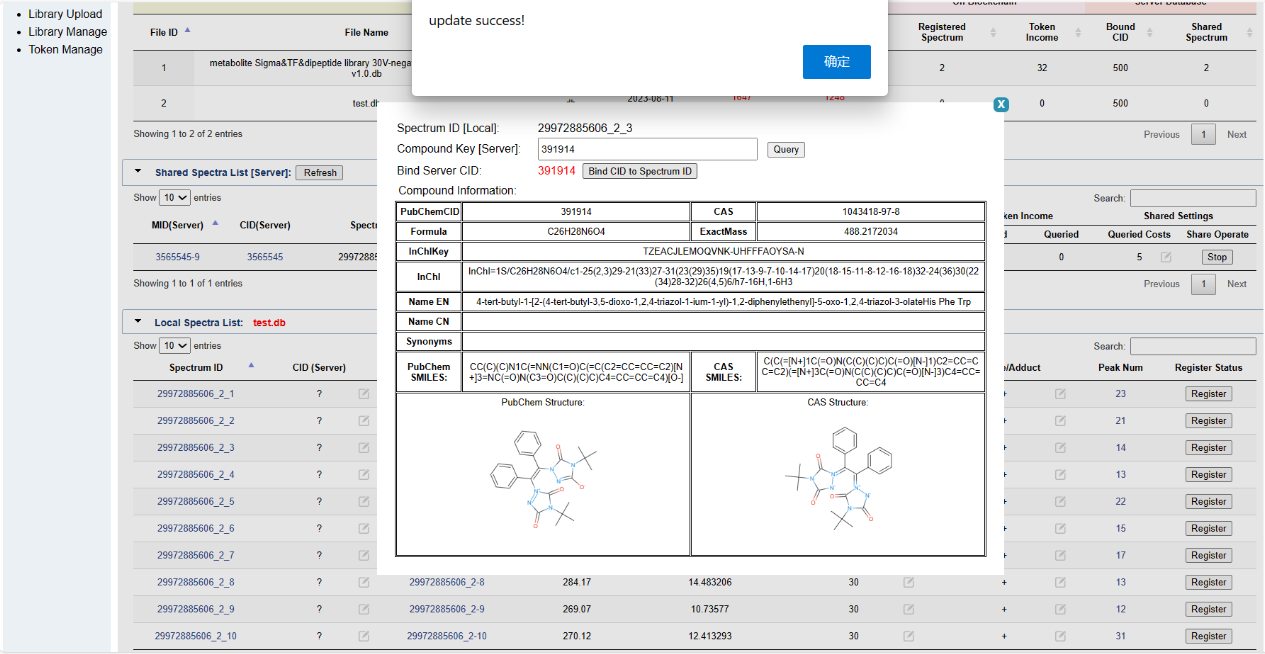
The successful results are shown below:
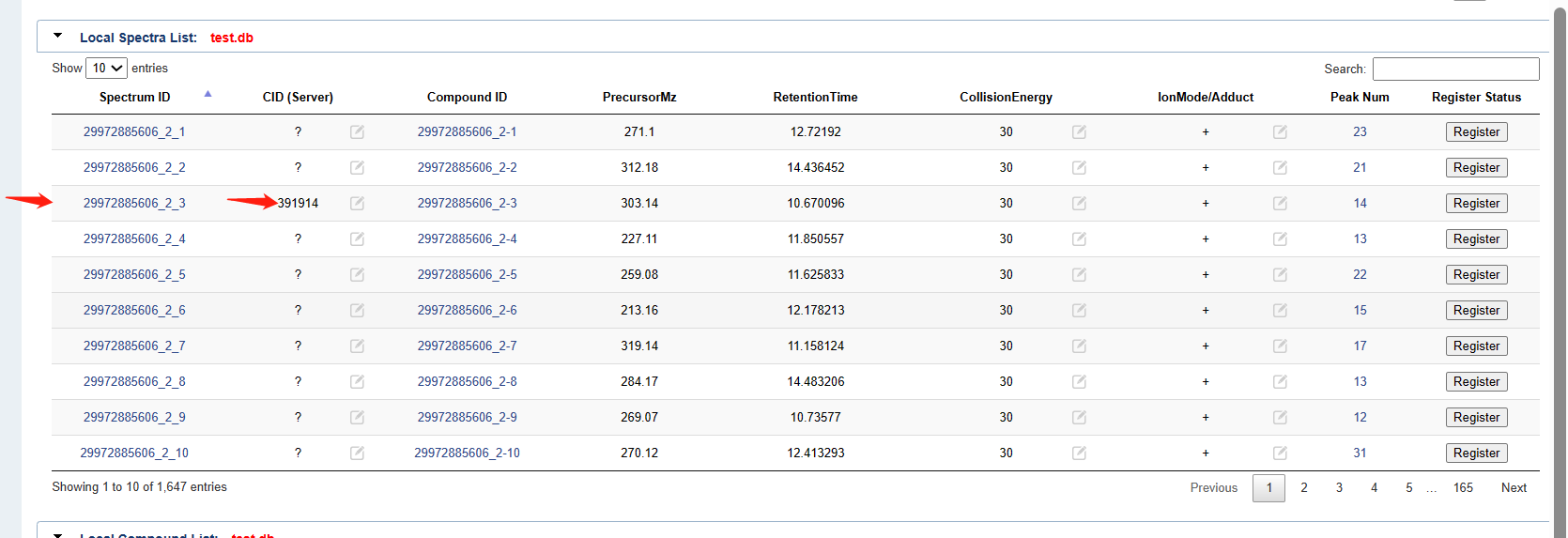
Add adduct:
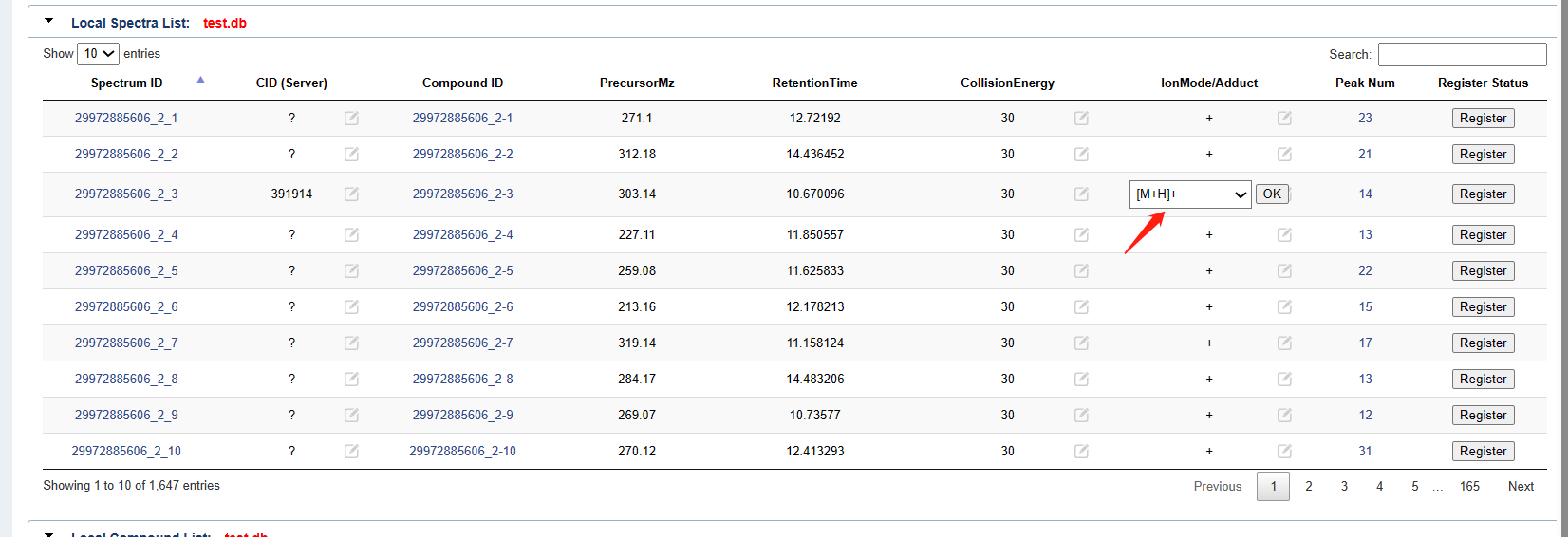
The successful results are shown below:
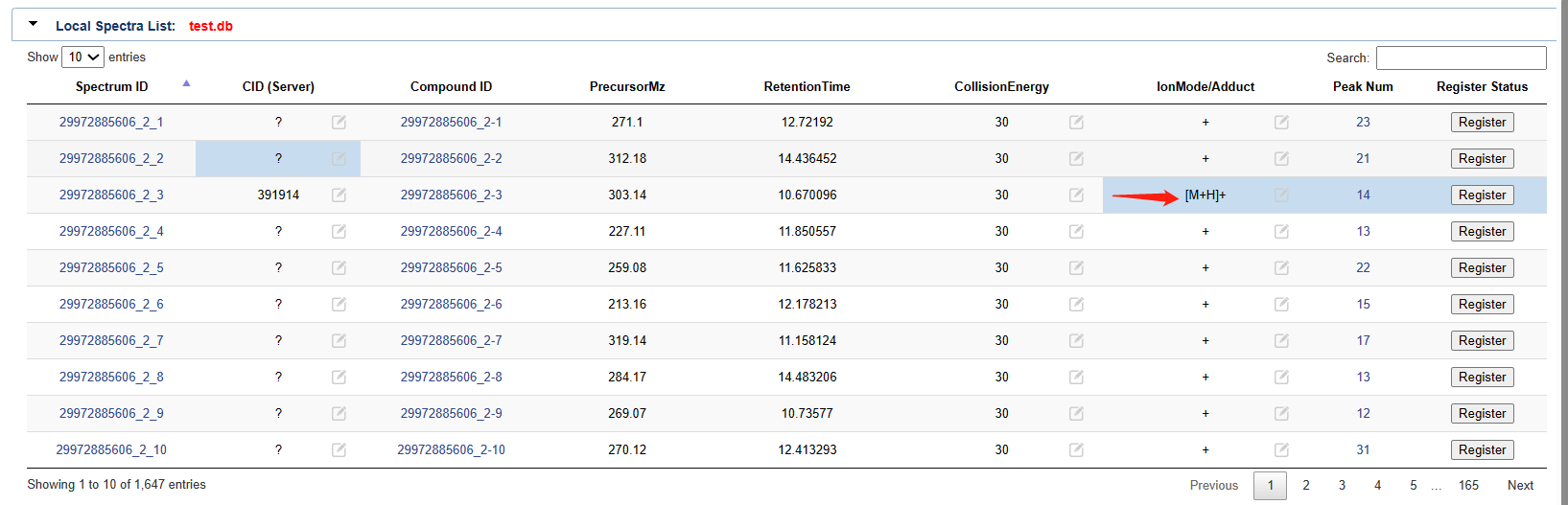
Click register, register successfully, get 80 tokens:
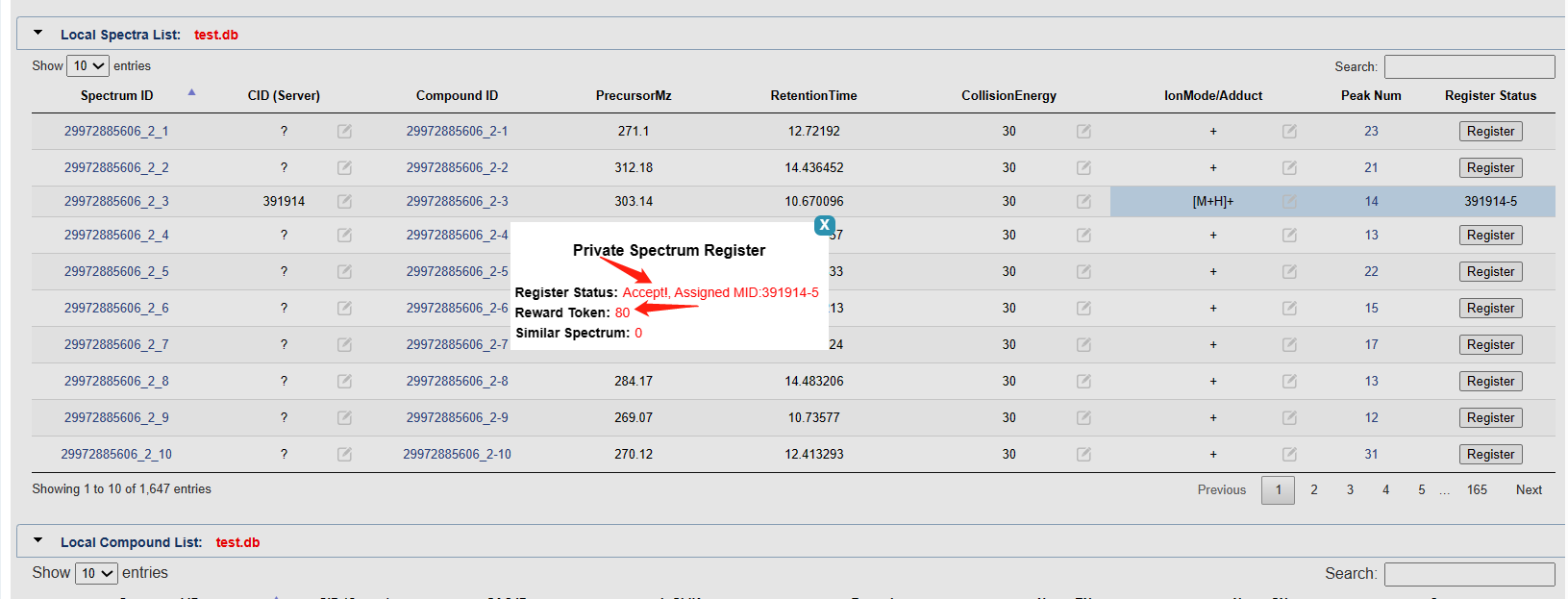
The register page is displayed after success:
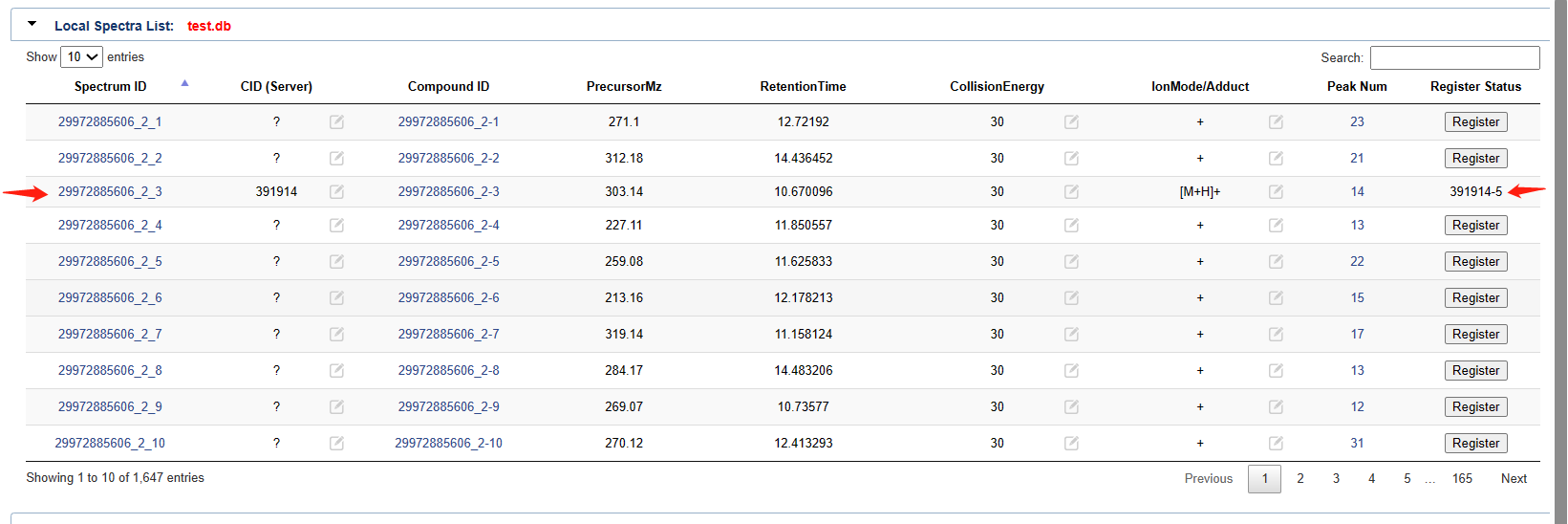
The quality of precursor after user registration 303.14 is checked locally:
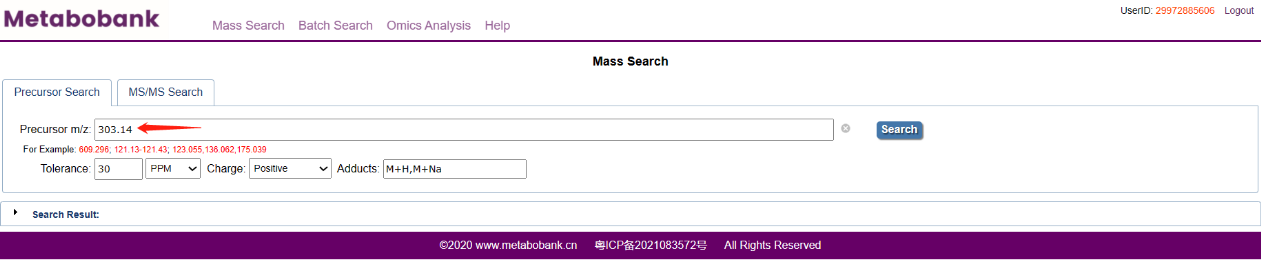
Query result bits:
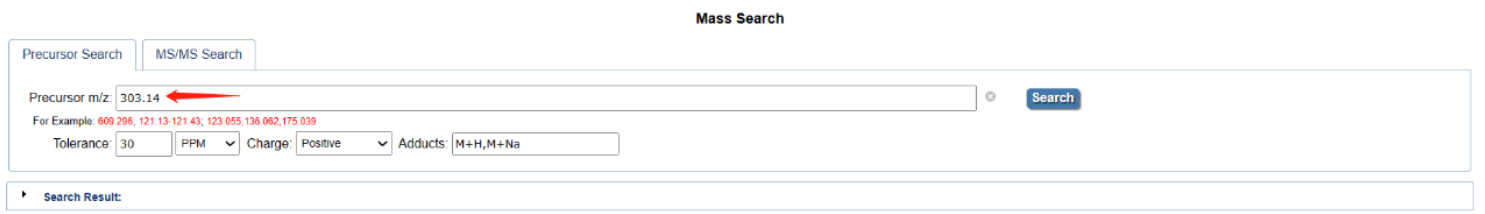
Created with the Personal Edition of HelpNDoc: Maximize Your Productivity with HelpNDoc's CHM Help File Creation Features